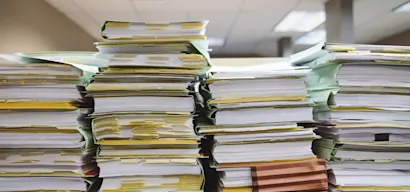Context
When training your AI, you can use different data sources. Out of the box, we can ingest your website content, you can upload PDFs, and manually create FAQ entries. Now with our direct Sticos integration, it is possible to directly call the Zipp AI from Sticos and use them to help answering questions.
Install instructions
Once at the Integrations tab of your Unless dashboard, you can select “Configure” for the Sticos integration. This will open a popup where you can connect your Sticos account and set up the integration.