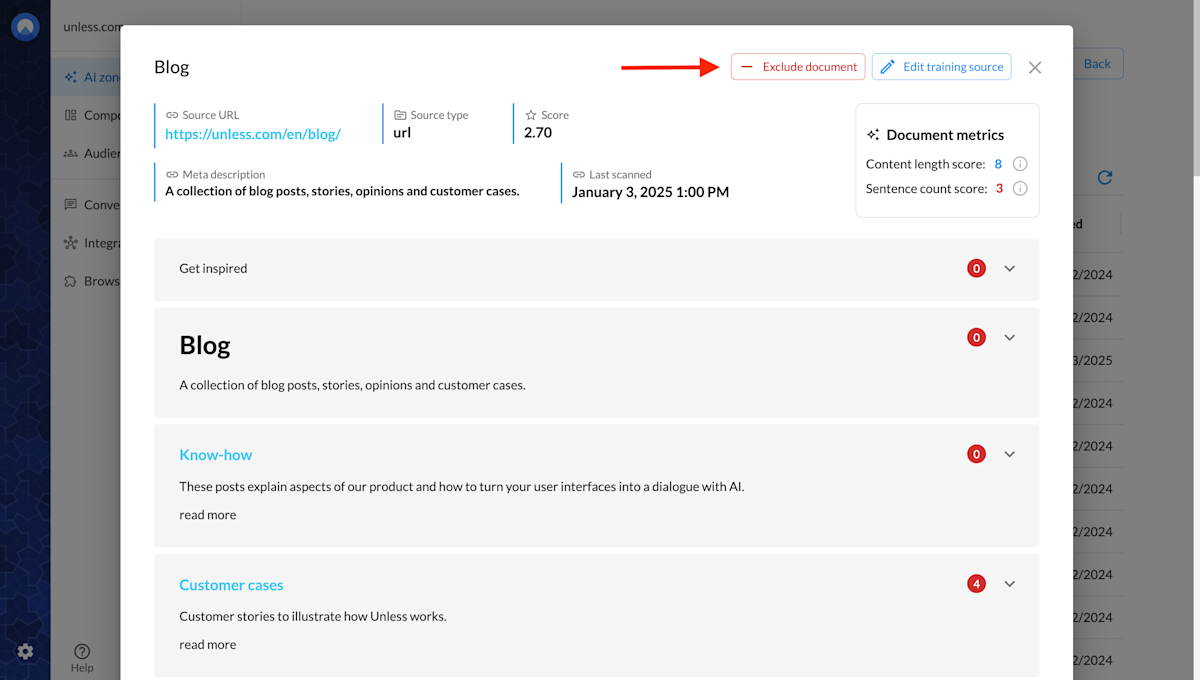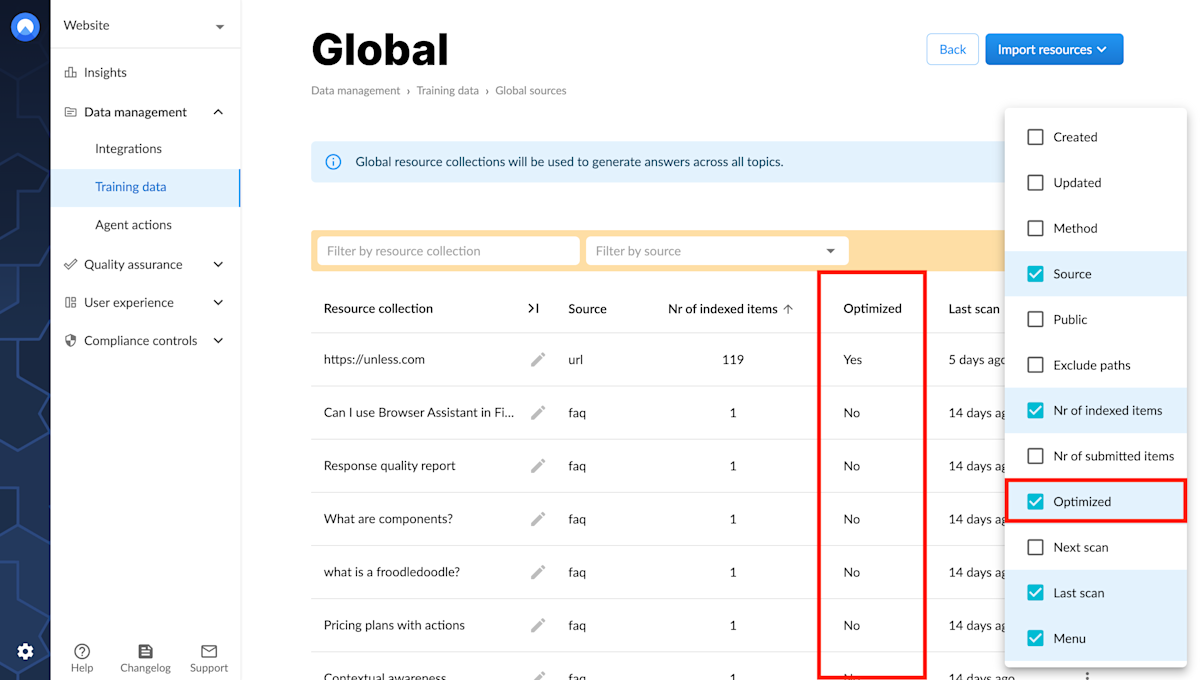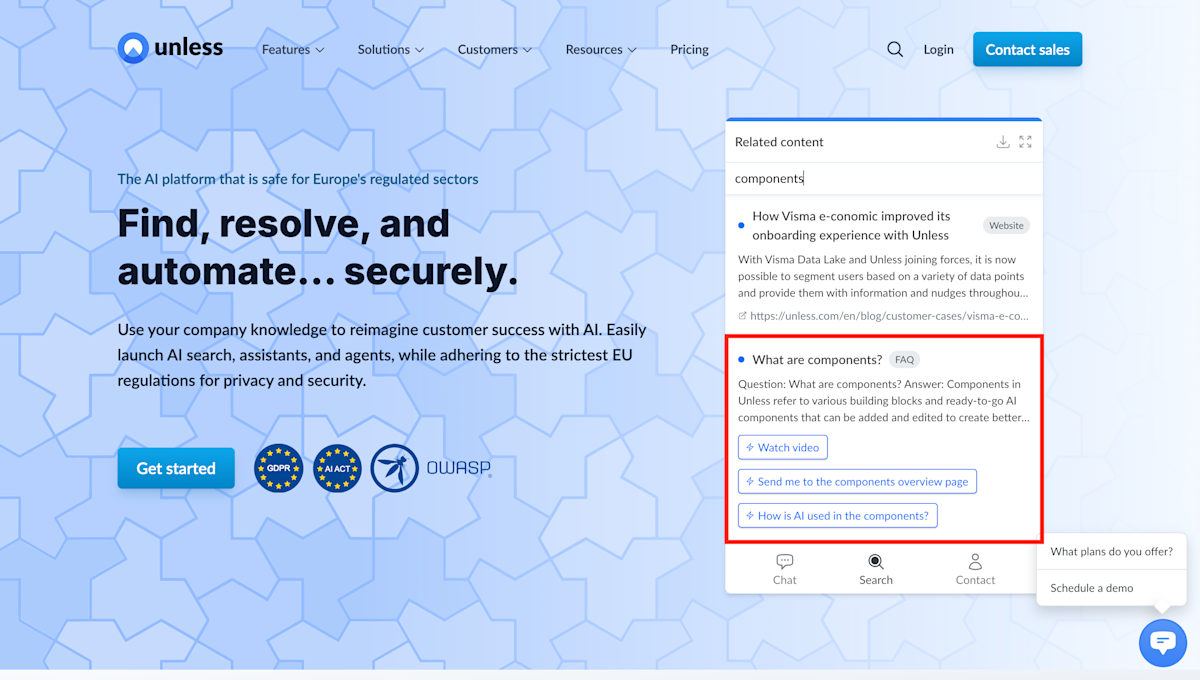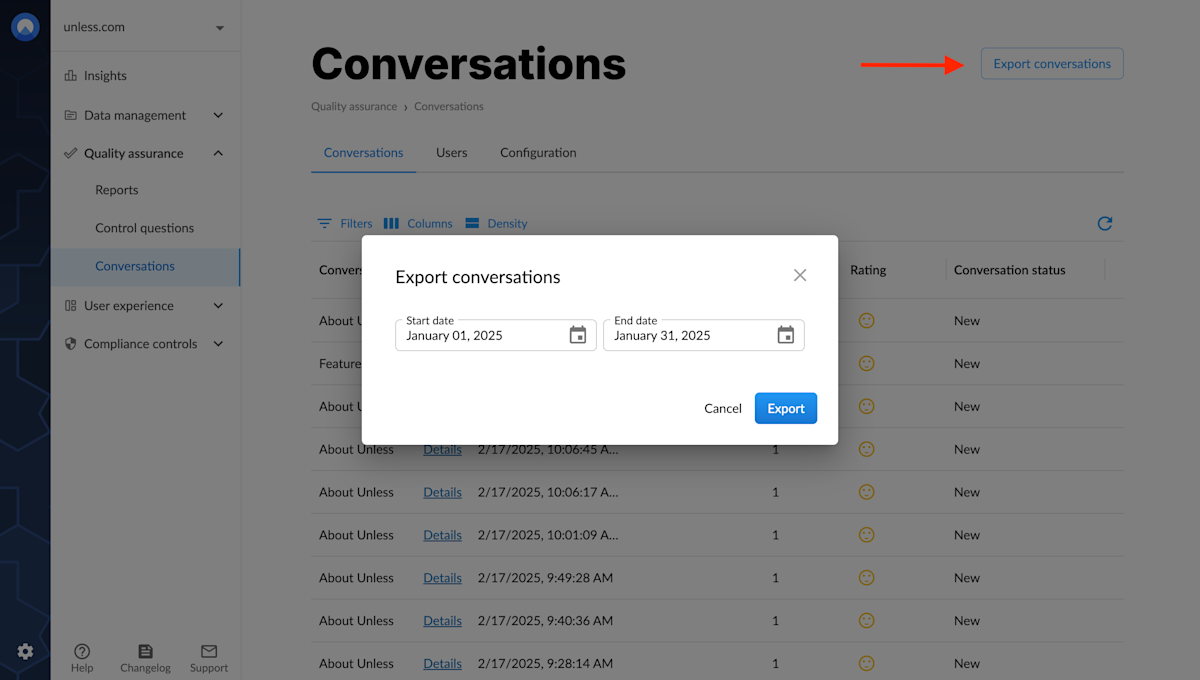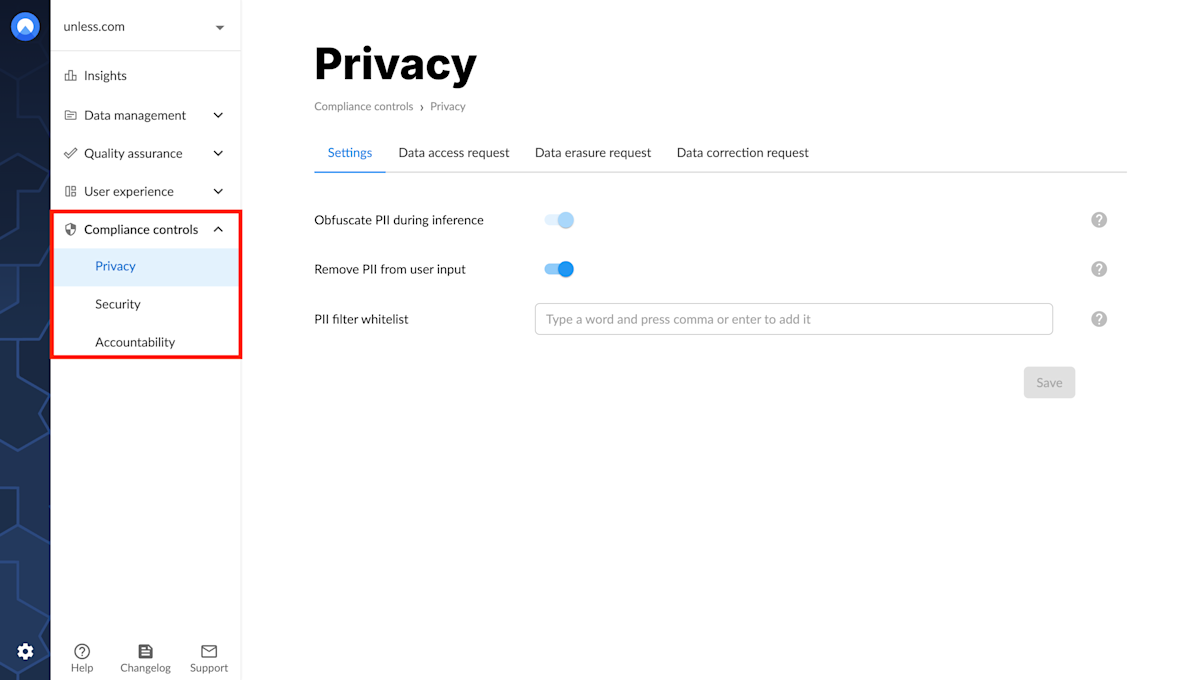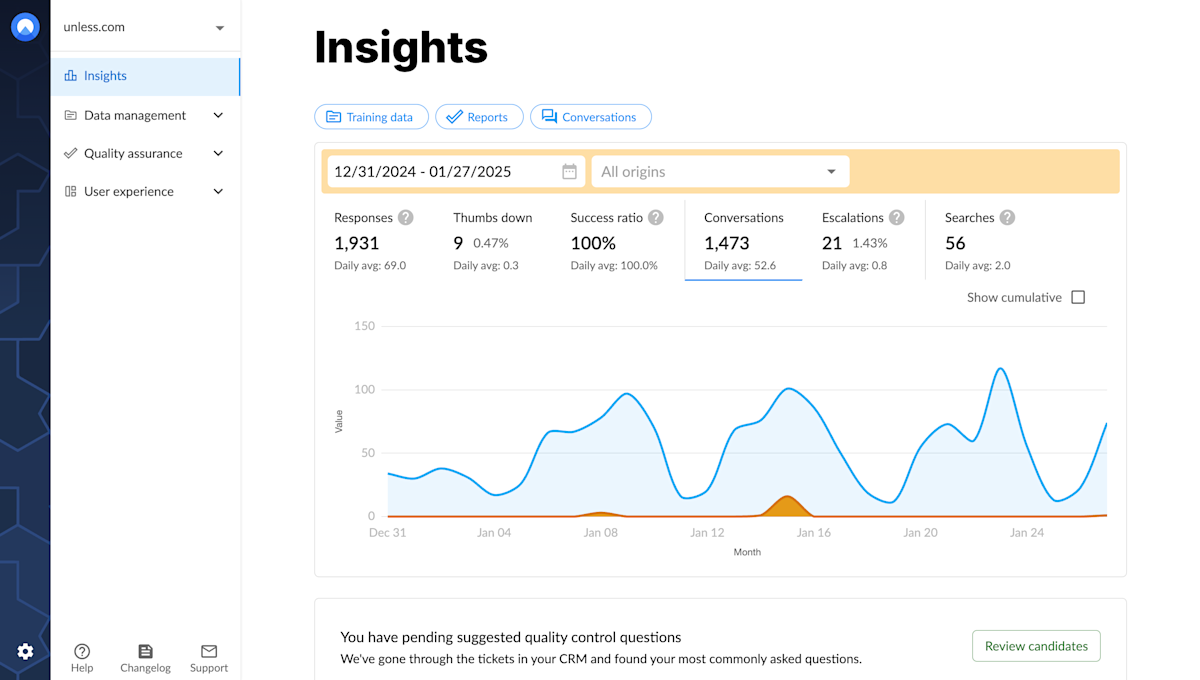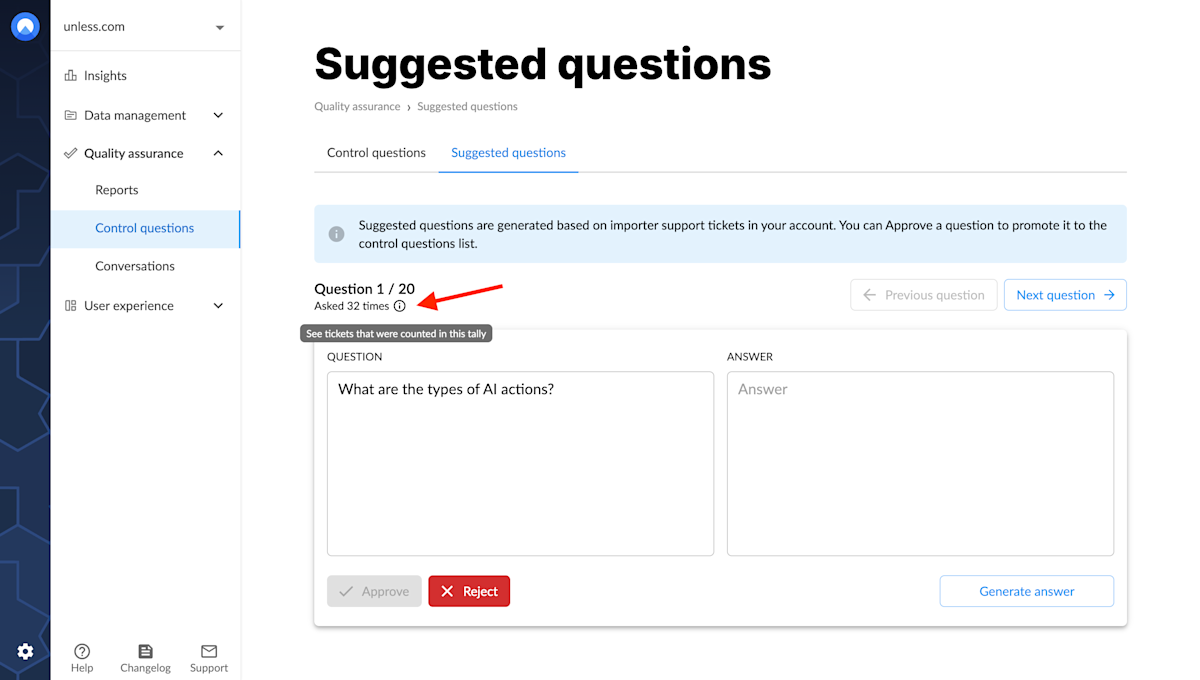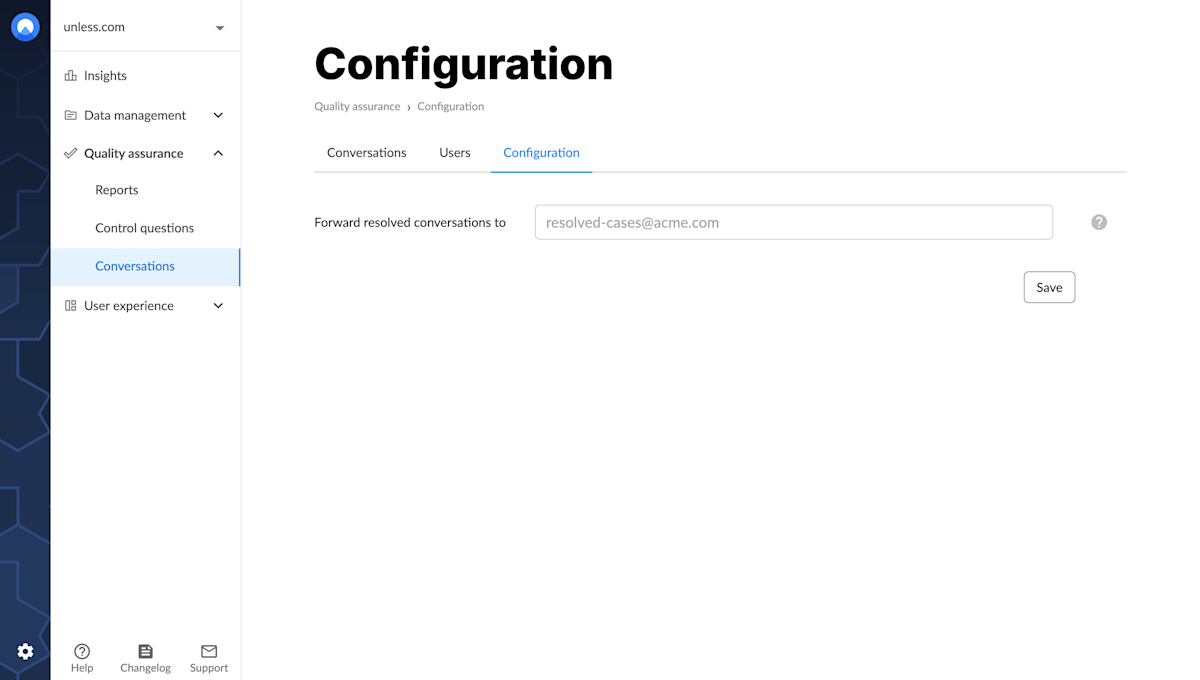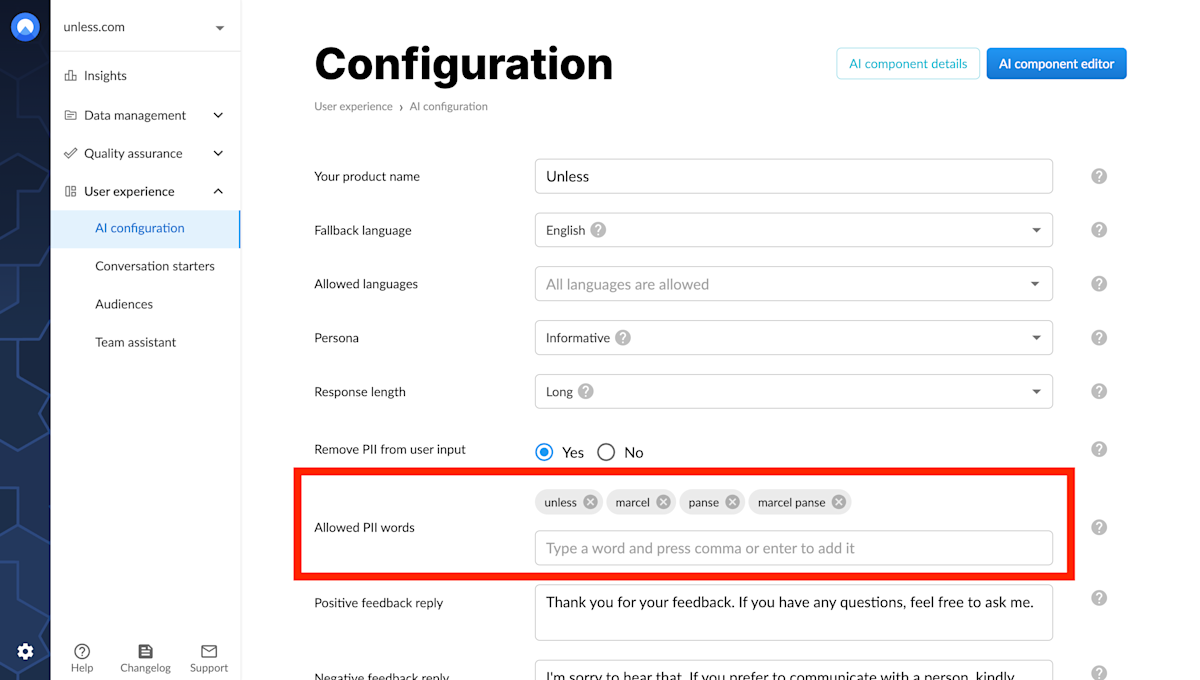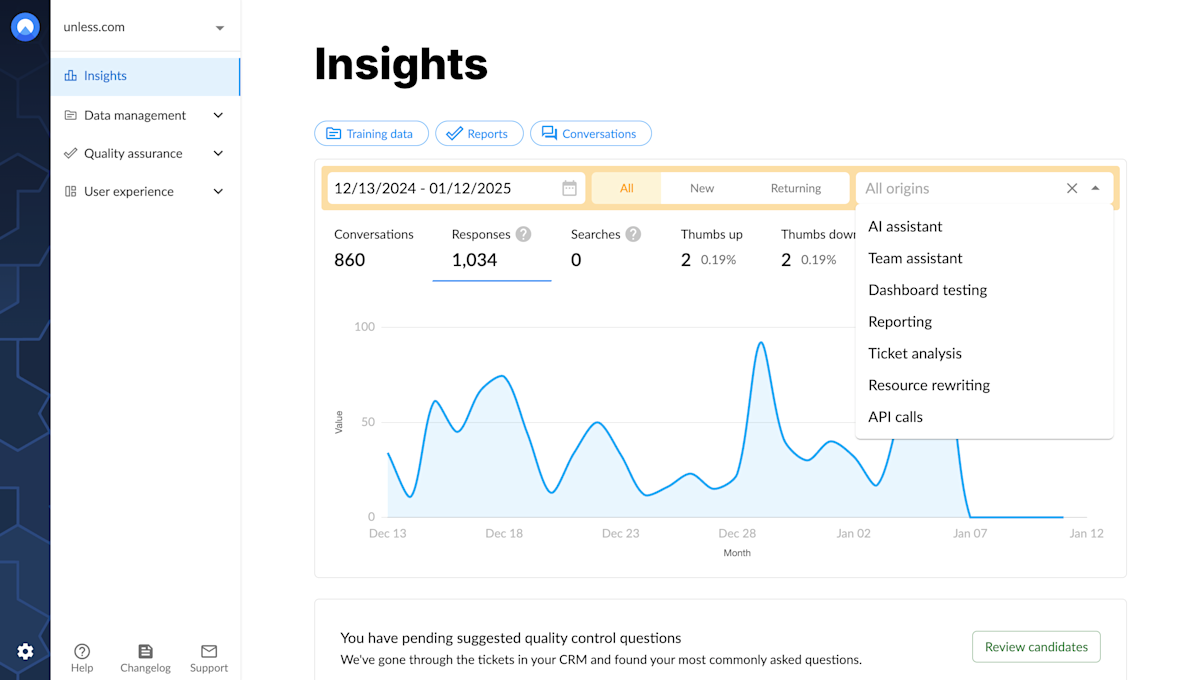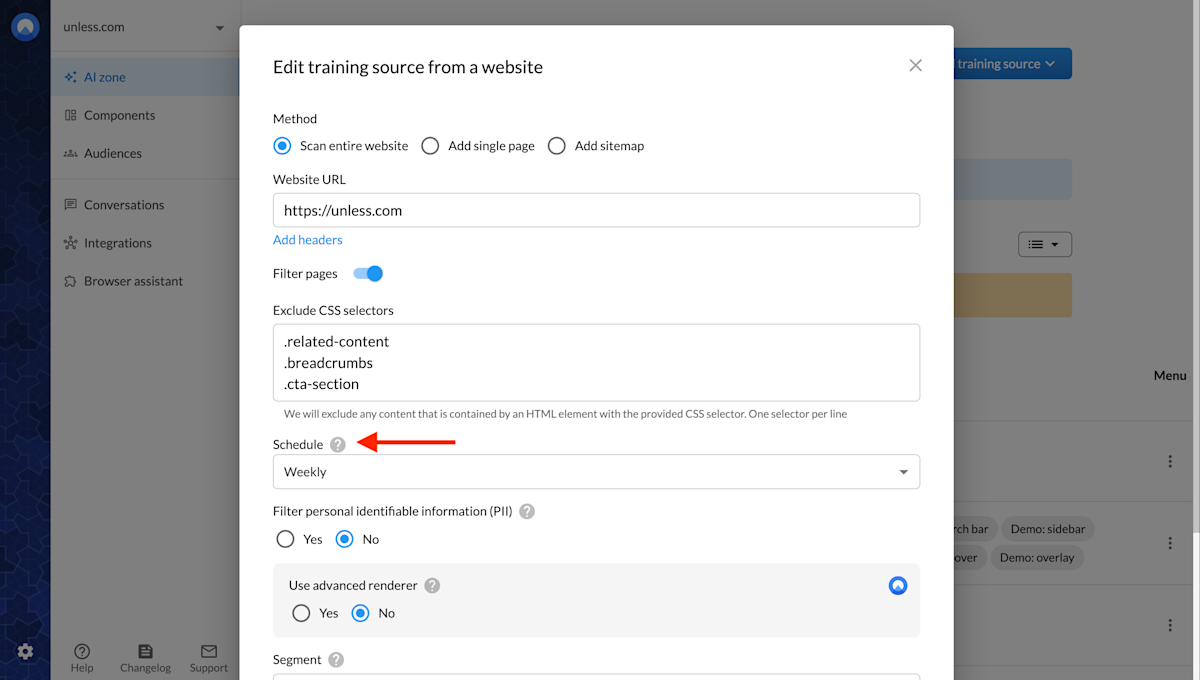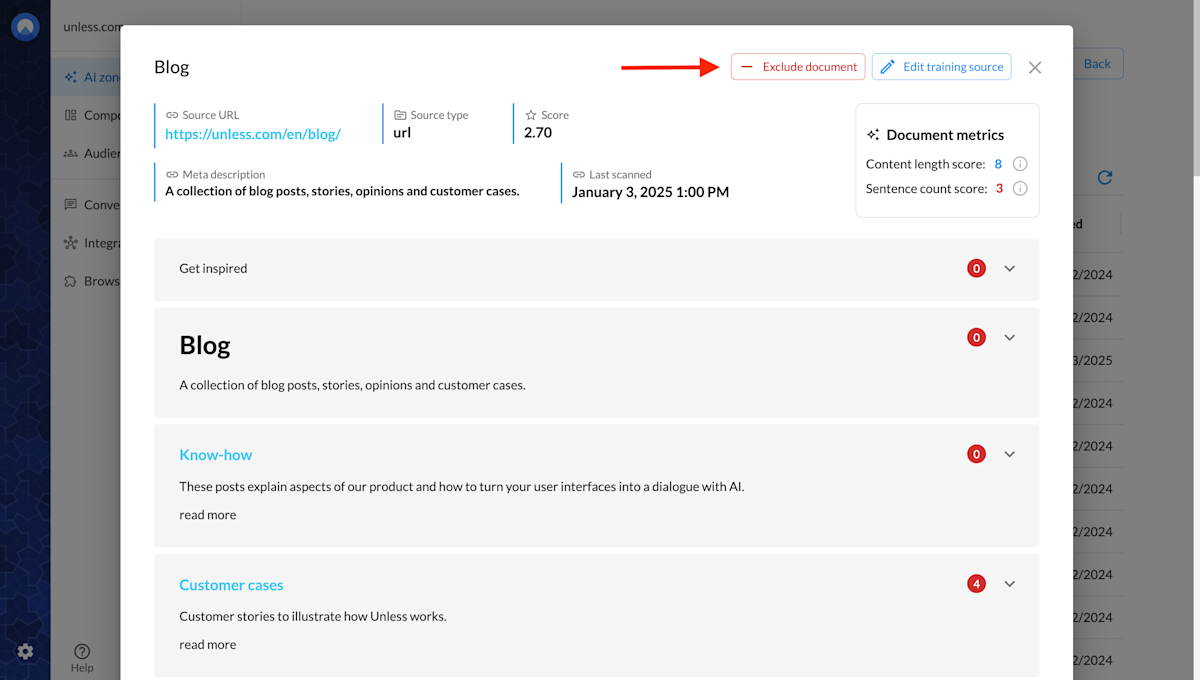July 7, 2025
- If a user in your account needs a password reset, any admin user in the account can simply remove the user from the account and re-add them. This will trigger the temporary password email flow the user can use to login and set up their own password/2FA.
- When in live-chat mode and reloading the page, the chat will now automatically open.
Bug fixes:
- The chat bubble now shows even if another sidebox is also displayed.
- When exporting FAQs from a use case and importing them to another use case, they were getting removed from the first one. This is no longer the case.
- After changing and saving audience rules, the old rules would still show when re-opening the audience. This has been fixed.
June 30, 2025
- It is now possible to trigger an action after a period of inactivity from the end-user. You can use this to trigger a final “Did that answer your question? Is there anything else I can help you with?” or to link them to a CSAT survey.
- Sticos knowledge base integration is now live! ⚙️
- You can edit the text of the tooltips (copy to clipboard, show sources, download transcript) via the AI component editor.
Improvements to the Google Drive integration:
- If the resource collection for a folder is set to public, it will now link to the original document.
- You can now opt to recursively ingest subfolders.
- Shortcuts are now supported.
June 23, 2025
- Live chat handover to Zendesk is now possible! 🎉
- Bookstack knowledge base integration is now live! ⚙️
June 9, 2025
- You can now send resolved conversations to Freshchat (aka conversations that didn’t escalate). This can be set up via the Conversations configuration page. If you have the Freshchat integration active, you will see an option to “Forward resolved conversations to Freshchat”.
June 2, 2025
- You can now add custom rules for your AI to adhere to. This was already possible when using a custom persona; however, now you can use one of the existing personas and add additional rules in this new field.
- We added a new paragraph score, improved how lists are rated and how the document score is calculated.
- When switching from the chat tab to the search tab, we’ll automatically show search results for your last query (including similar tickets).
- Chat incentives on floating button now always show in the editor.
May 26, 2025
- The AI can now automatically suggest follow-up questions based on the previous question and the articles provided. You can turn this feature on via the AI configuration.
- ⚙️ Google Drive integration is now available! Pull your Google Drive knowledge base articles into Unless to use as training sources for your AI.
- You can now whitelist multiple domains in your use-case.
- We added a spinner icon to indicate the AI is answering.
- Conversations CSV export now includes tags.
- Icons are now visible in the editor.
May 19, 2025
- Conversation tags are here! You can add custom tags to conversations to mark different question types, additional statuses (ie, “need to investigate”), and more. You can then filter the conversations by these tags as well.
- When translating AI actions, we first check for an exact match in the translation corpus.
- In the AI, when an enduser clicks on an option, the logs will reflect “clicked option: xxx” at the correct location.
- Actions in the search tab now also have icons (like in the chat tab).
- It is now possible to have multistep components with more than 5 steps.
May 12, 2025
- Action triggers can now show a list of connected resources (not just FAQs).
- The first response in the Team Assistant now also shows thumbs up & down options.
- Fixed the video player overlay component opening behind the chat component.
- Fixed a bug regarding theme selection and editing.
May 5, 2025
- Clicking on a PDF source in AI sources or the search tab opens it in a new tab (instead of a download).
- It is now possible to upload a file while talking to a live chat agent on Freshchat and Salesforce.
- It is now possible to upload a screenshot to Salesforce live chat.
- We now support Zoho desk for articles and ticket integrations.
- UI improvements to the search tab
April 28, 2025
- The translation corpus wasn’t being used in some cases. This is now fixed.
- Improvements to the content optimizer
- In the team assistant, you now only see the use cases you have access to.
April 14, 2025
- Zendesk tickets integration now has an option to filter on "ticket form".
- On the resource collection view of your training data, you can add a column to see which collections have been optimized.
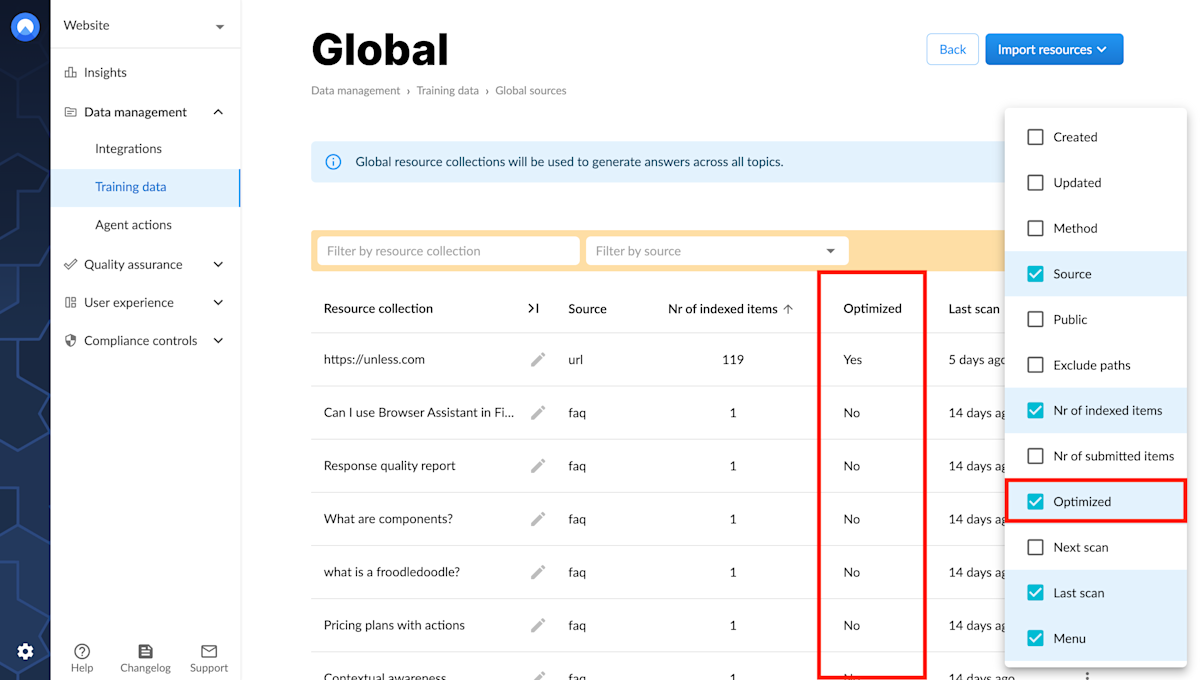
- If a starter button has 2 topics selected, but only one is available due to audience restrictions, it will be auto-selected.
- Bug fixes to the new content optimizer feature
April 7, 2025
- You can now connect actions to a resource. This means when a source gets referenced in the chat or search tabs, the related actions will also show. The screenshot below is an example from our website of what this can look like.
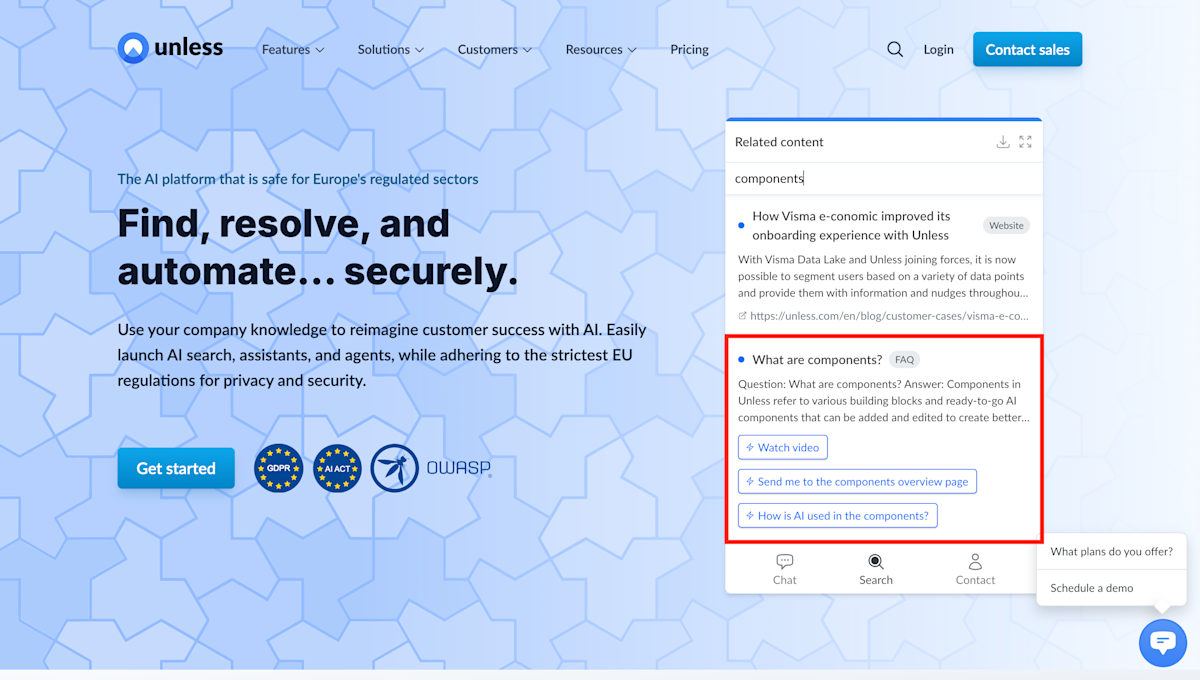
- In the quality control report, if the control answer was in a different language than the generated answer, this would sometimes impact the rating. This is no longer the case which should result in more accurate ratings.
- There is now an option to enable/disable the content optimizer for a resource collection.
- We added a human-readable timestamp column to the conversation export.
- All live chat messages from the user and the agent are now visible under conversation details.
March 31, 2025
- The AI can now rewrite articles for you. This will not change the actual wording nor leave out or rewrite anything. The purpose is to make the content more AI- and user-friendly by restructuring it with proper headings. You can contact your account manager for more information.
- The thumbs up/down option has been removed from starter messages.
- Removing the topic from a resource collection will now move it to global.
- AI actions are now also shown in the search tab results.
- We’ve improved the design of the search tab.
- Vimeo links are supported in the video player.
- Bug fixes
March 16, 2025
- You can now filter the Top 10 lists in insights by origin.
- The date range selection on the insights filter will also apply to the Top 10 lists.
- You can connect (multiple) audiences to resource collections, making some content available only to certain user groups (ie. admins vs. regular users).
- You can choose to only show the search tab in an AI component (without the AI chat tab).
- Bug fixes regarding conversation status, escalations, and flagged responses.
March 10, 2025
- When viewing the lists on the insights page (i.e., most asked, most unanswered, etc.), you can now see the full list (not just the Top 10).
- Conversations used to count as Escalated when the action was clicked. From now on, it only counts if the required fields are filled and sent.
- The weekly updates in Slack now include the number of sessions.
- We fixed a number of bugs.
March 3, 2025
- We’ve added two new blocks to the Insights overview to highlight the success ratio and escalations.
- Starter messages have been removed from responses (and the success ratio calculation). As a result, you might see a drop in your total responses. Instead you can see the full total in the new sessions insights.
- Actions can now execute immediately, in which case the option will not be visible to the user and won’t require a click to initiate.
February 24, 2025
- The initial conversation language is now limited to the allowed languages set in your account. For example, if you support English and Dutch and opted for the AI to match the user’s browser language, when encountering any other language, the AI will default to the fallback language.
- Added the option to remove PII from training data by default under privacy settings. Alternatively, you can toggle this on a per-source basis.
- We now support dependent variables in actions. This means you can now ask a question to the user, but only ask it if a previous variable has a specific value. So for example, you can ask the user to select their company size from a dropdown list and based on what was selected ask for the company name in case of small companies, and ask for the phone number in case of big companies (so you can call them back).
- Added a setting to change the image of the live chat agent in the AI component.
February 17, 2025
- You can now download conversations as a CSV file, opening up the possibility for deeper analysis with as many filters as you like. On the Conversations page, click "Export conversations" and specify the dates for which you want to receive the export. You’ll get an email once your export is ready to download.
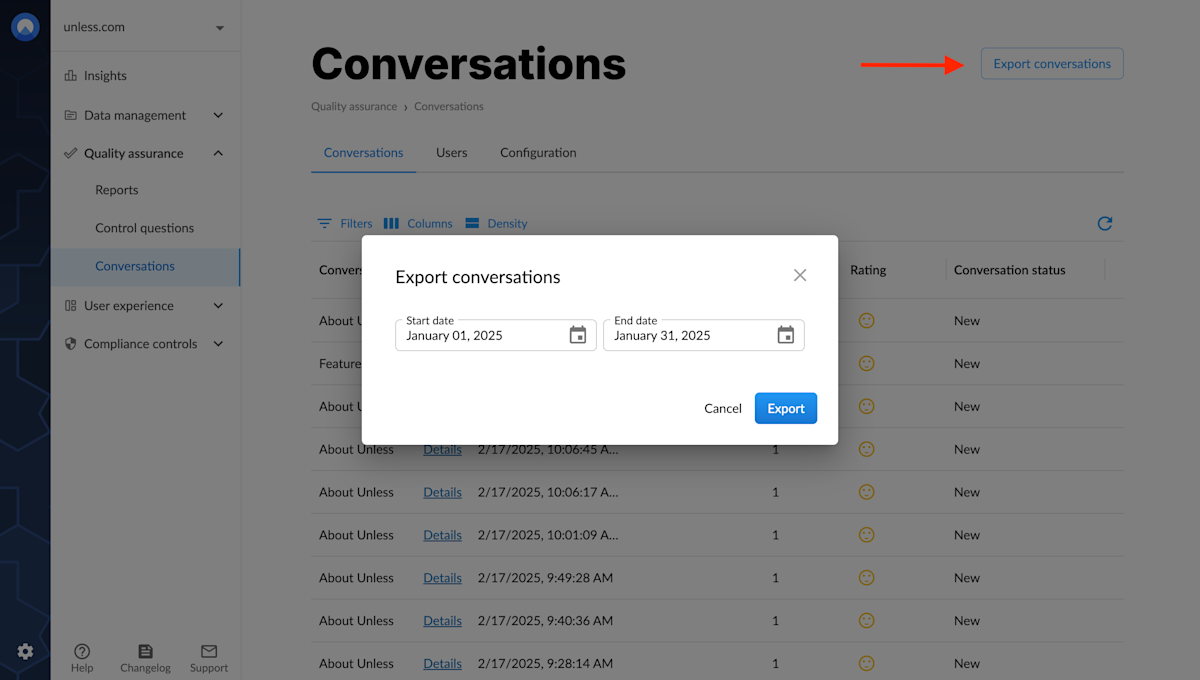
- We've added a Compliance controls tab so you can easily find everything you might need about privacy and security in one place.
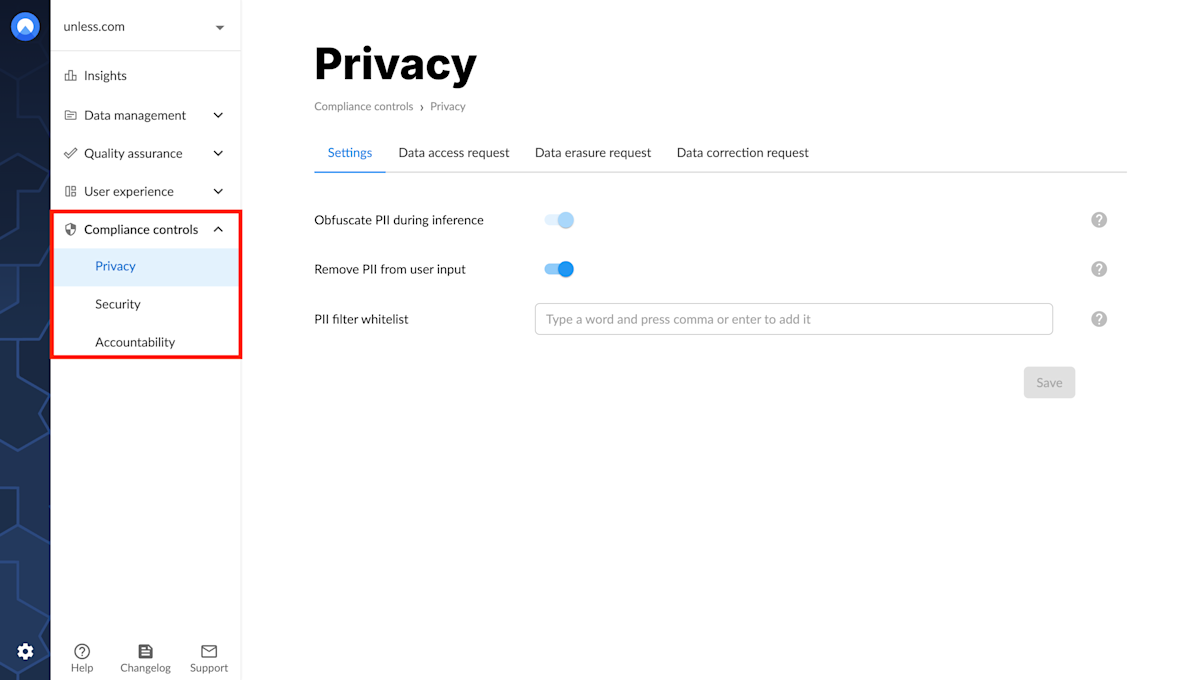
February 10, 2025
- You can now set the required amount of words for language detection to make it less or more likely to switch.
- When looking at the details of a conversation, you can now see which responses are considered answered/unanswered by the checkmark and cross icons attached.
- Multiple bug fixes and stability improvements to the team assistant.
- Bug fixes regarding user role changes and the chat scroll in the conversation center view.
February 3, 2025
- When excluding a document from training data, all subdocuments are also marked as excluded.
- If the AI didn't find the right article, you can now tell it which one is correct.
Insights revamped! 📊
- You can now see the success rate of the AI at a glance and over time.
- Unanswered responses and escalated conversations are shown in the graph with an orange line so you can monitor any changes.
- Metrics are now grouped based on responses, conversations, and searches.
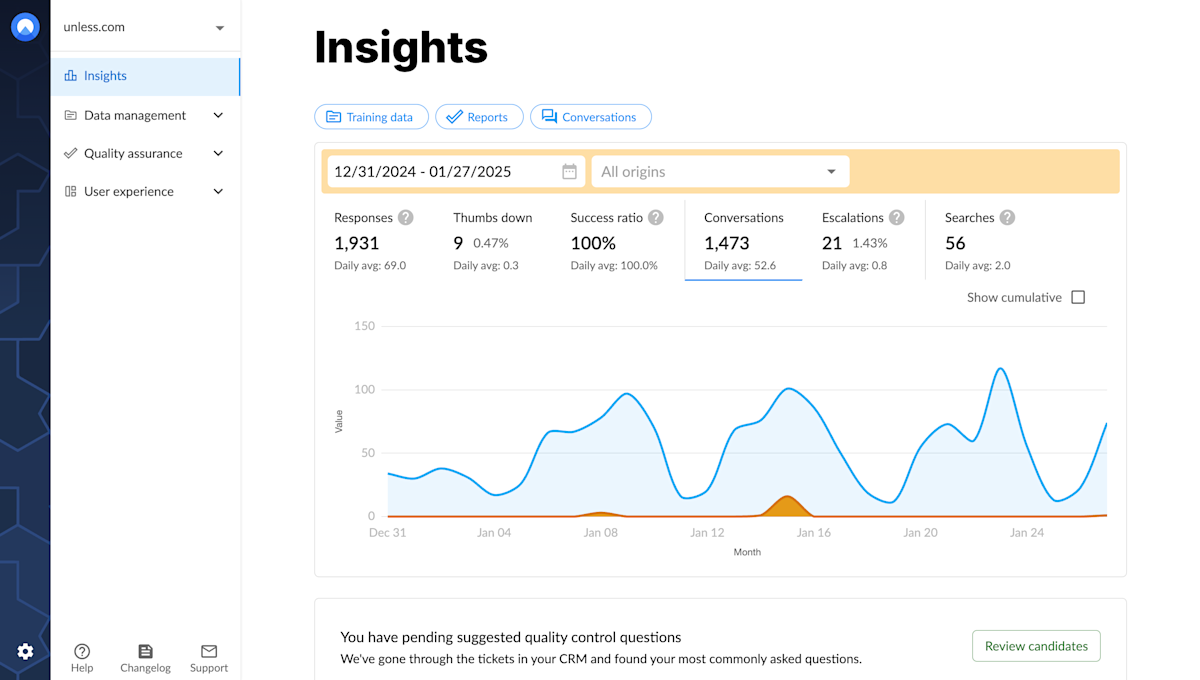
Bug fixes
- Excluded resources no longer getting re-added when the original content changes.
- All ticket analysis events now show in the insights report.
- Filter dropdown in resources list no longer closes when you select or type something.
January 27, 2025
- You can now see all the tickets that got grouped together to form your suggested questions.
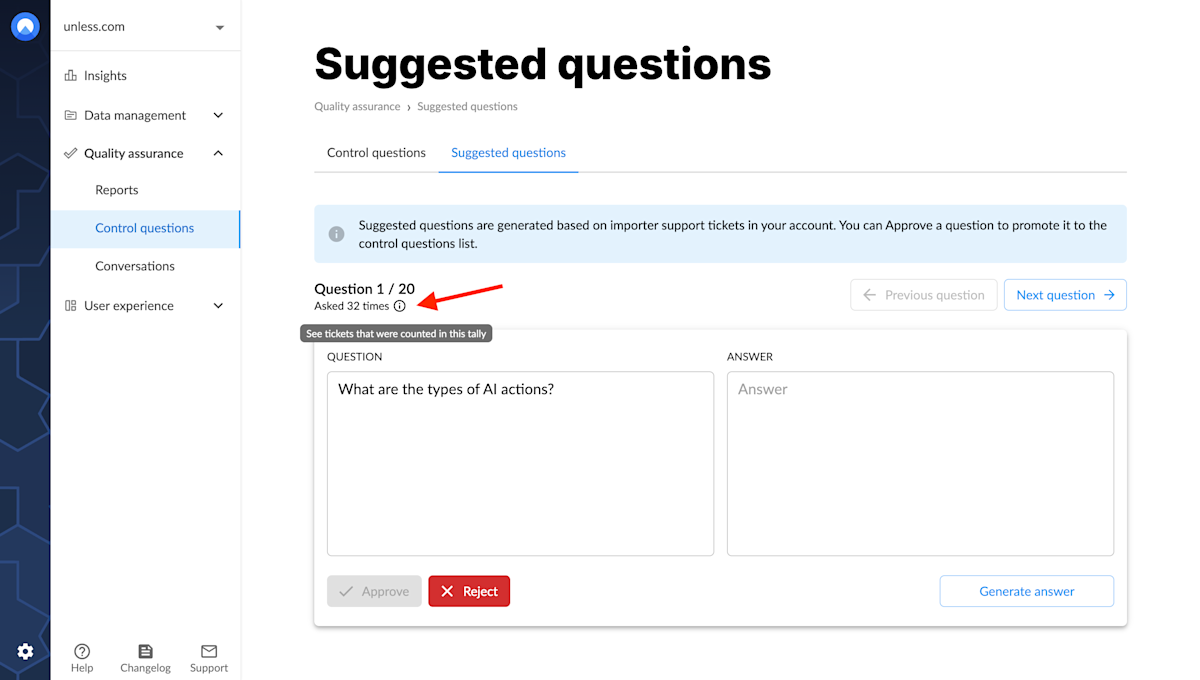
- Forwarding all AI conversations that didn’t escalate to a support email address is now possible. This is useful for keeping track of resolved cases in your CRM.
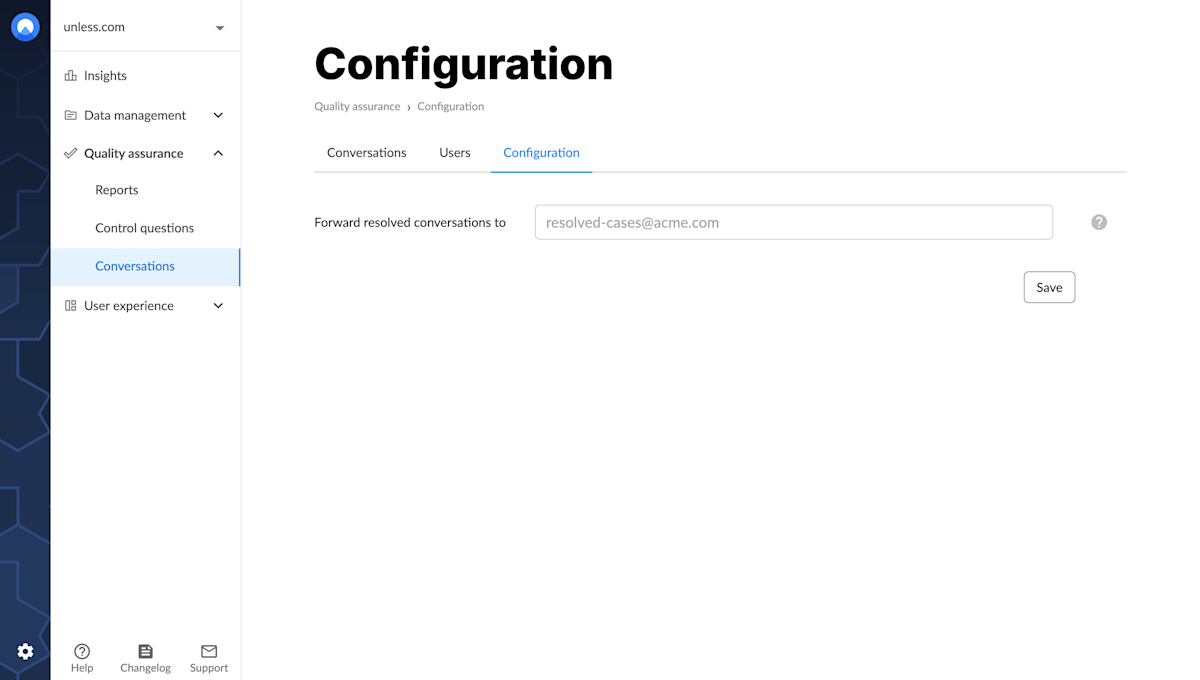
- ⚙️ Xurrent integration is now available! Pull your Xurrent knowledge base articles into Unless to use as training sources for your AI.
- Docx files are now supported when importing resources and PDF imports have been improved.
January 20, 2025
- You can now add a whitelist of words you don’t want to be removed by the PII filter. This will ensure the data and privacy protections remain in place while preventing certain words (ie. names of your products) from getting filtered.
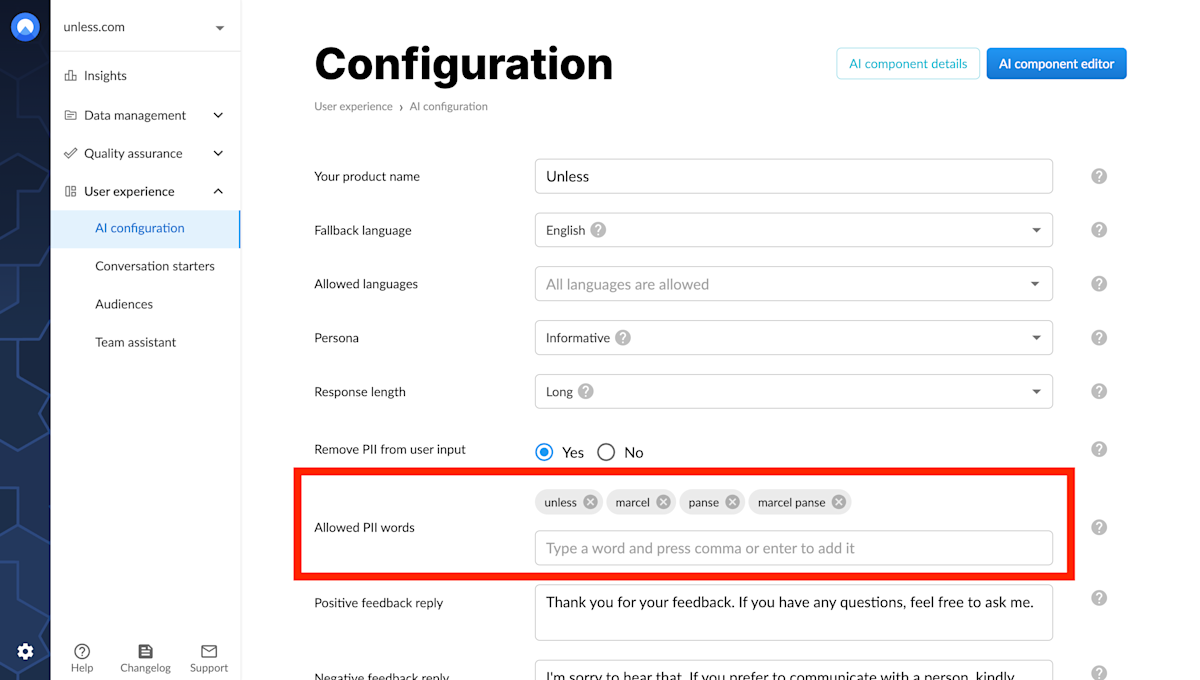
- Live chat handover to FreshChat is now possible! 🎉
January 13, 2025
- We’ve launched a redesigned navigation! Features are now grouped under the following categories: data management, quality controls, user experience, and (coming soon) compliance controls.
- Conversation insights can now be filtered on origin (AI assistant, team assistant, dashboard testing, etc.) allowing you to drill down further.
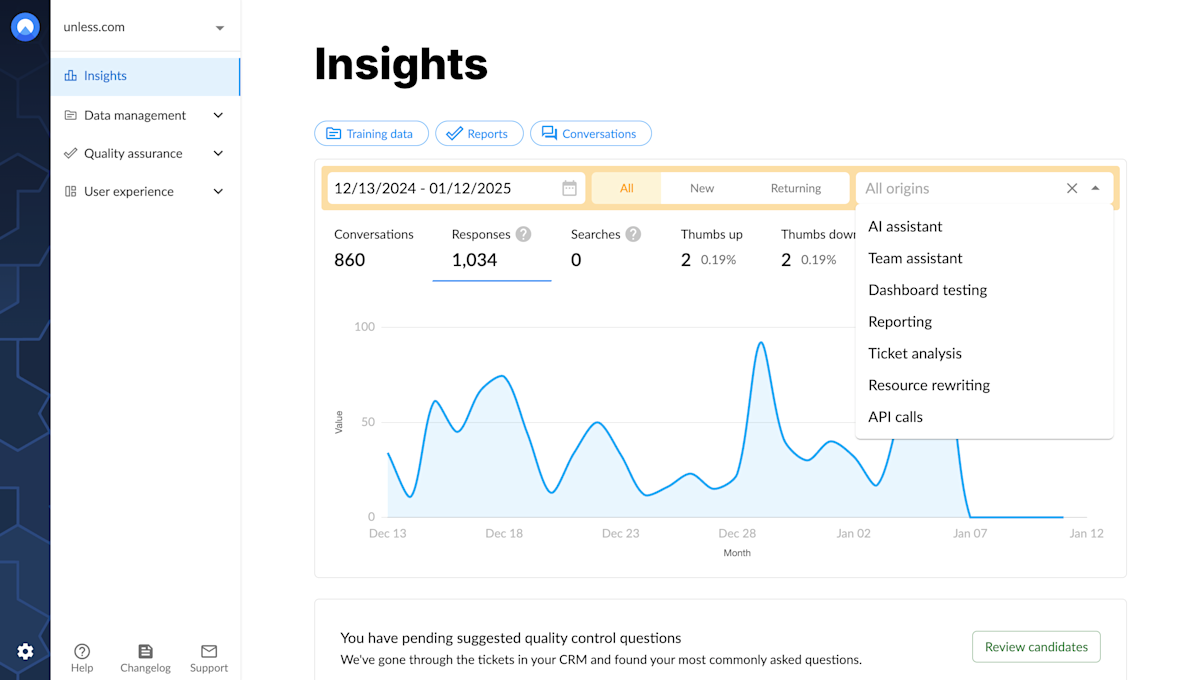
- Actions now have a checkbox for whether the interaction counts as an “Escalation” (ie. forwarding to support).
- The Insights tab now has shortcuts for quick access to your training data, reports, and conversations.
- You can simply copy sources from one environment to another instead of having to re-add them manually.
- You can filter the quality assurance report by topic (previously referred to as segment).
- The AI component will show a scrollbar if there is more content than what is in view.
January 6, 2025
- You can now set the ingest frequency of a source to daily, weekly, monthly or never. This is set to weekly by default.
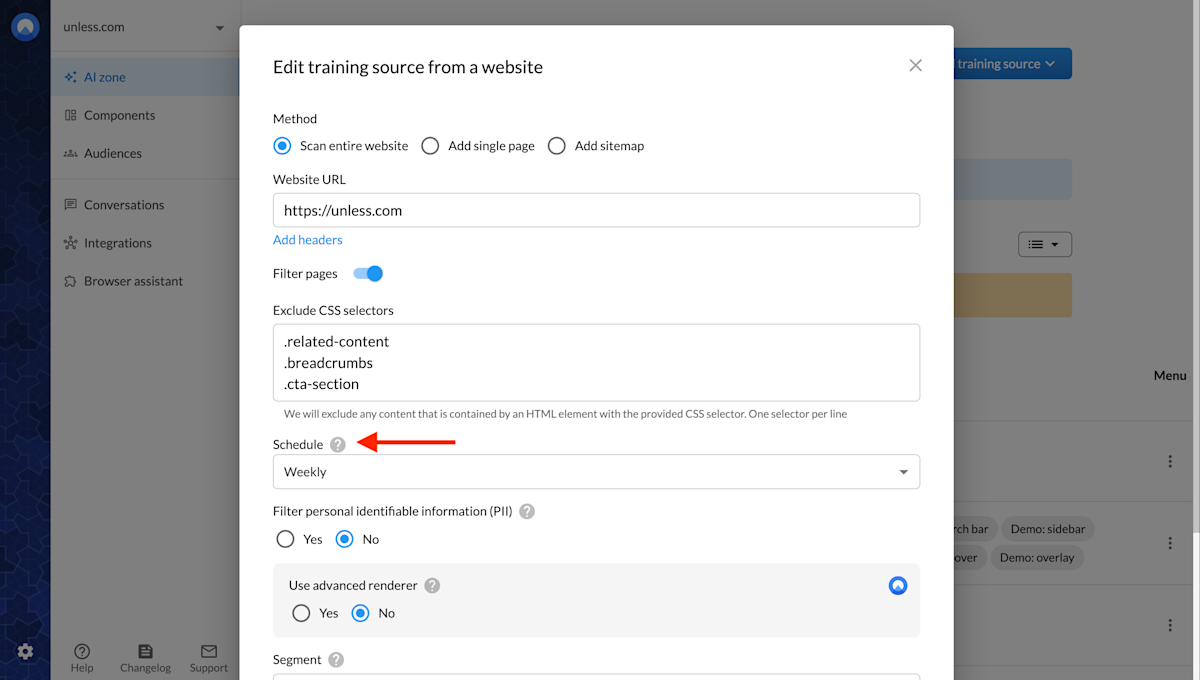
- You can now exclude a single resource from your training sources by using the Exclude document button. Excluded sources will still appear on the list (marked in red). If you'd like to add them again, click View content, and you will see a button that says Add document.